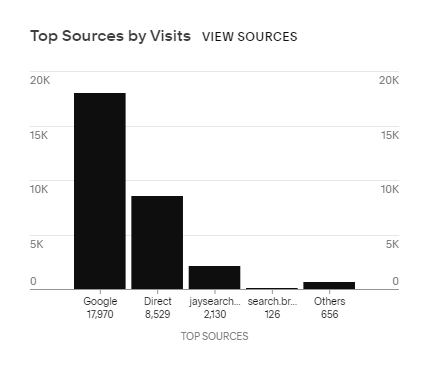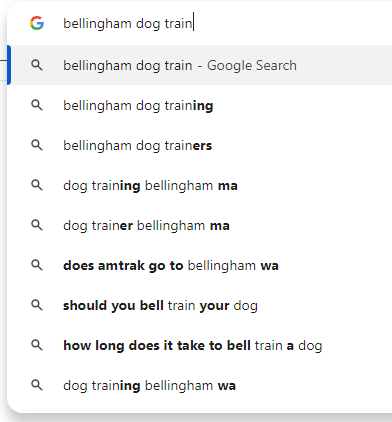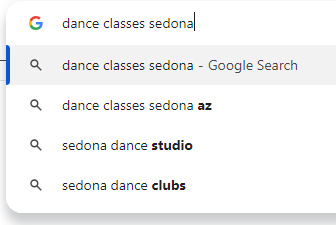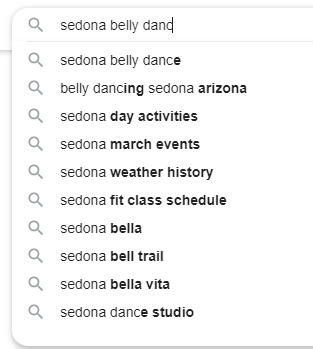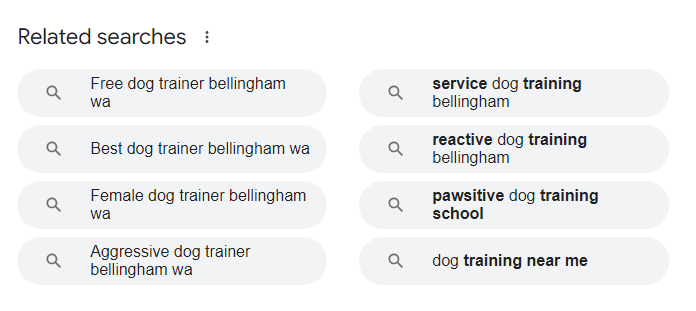How to find keywords for your Squarespace site
If we look at the traffic sources in Squarespace Analytics, you can see the majority of traffic to this site is organic, meaning: coming straight from Google search. This is because I've targeted applicable keywords for my business and implemented those keywords throughout the site over time as part of an overall SEO strategy.
But how do you know the right keywords for your site?
Suggested Keywords
First, think about your core offering.
What is the primary service or product you offer? What is the point of your website? Are you seeking to attract local clientele? National? Worldwide?
Then start testing keyword ideas in Google, based on your offering + the location (if applicable). You'll see that Google automatically shows a dropdown list of matching keywords, this is called Suggested Keywords. These are important because it tells us that these are keywords related to our website that people are already searching on Google.
FOR EXAMPLE:
Then start testing keyword ideas in Google, based on your offering + the location (if applicable). You'll see that Google automatically shows a dropdown list of matching keywords, this is called Suggested Keywords. These are important because it tells us that these are keywords related to our website that people are already searching on Google.
FOR EXAMPLE:
If your Squarespace website is for dog training services offered in Bellingham, WA then type the main service into Google and pay attention to the related keyword suggestions that automatically show up:
Or if you own a dance studio in Sedona, AZ your keyword research might begin like this:
Choose and take note of all keywords that apply to your website (I use a Google Drive document to keep track of target keywords and other SEO details for any given site).
After this, you'll want to start thinking of more detailed search queries people might be searching, or different search queries they might enter that correspond to your website. Such as:
After this, you'll want to start thinking of more detailed search queries people might be searching, or different search queries they might enter that correspond to your website. Such as:
If your dance studio in Sedona offers bellydance classes, then you would also want to add those first two keywords to your list.
My Squarespace SEO Expert course goes into depth on keyword research.
Using Related Keywords
When investigating keywords for our site, another useful tool in our tool belt is Google's Related Keywords feature.
Once you've found a keyword using the aforementioned Suggested Keywords approach, you can scroll down the page of search results and eventually you'll see a section entitled Related Searches.
So for our dog trainer bellingham wa keyword, if I scroll down the search results page I will see these related searches:
Once you've found a keyword using the aforementioned Suggested Keywords approach, you can scroll down the page of search results and eventually you'll see a section entitled Related Searches.
So for our dog trainer bellingham wa keyword, if I scroll down the search results page I will see these related searches:
This provides us with even more keywords and avenues to explore!
Using Google Keyword Planner
Google's Keyword Planner is a great way to find keywords.
While it was developed to assist in creating ad campaigns, you can actually use it as a free tool without creating an ad.
Below is access to a video tutorial from my Squarespace SEO Expert Course which will show you exactly how to use Keyword Planner to unearth more keywords for your website.
While it was developed to assist in creating ad campaigns, you can actually use it as a free tool without creating an ad.
Below is access to a video tutorial from my Squarespace SEO Expert Course which will show you exactly how to use Keyword Planner to unearth more keywords for your website.
Important info regarding keywords:
1.) PICK A TARGET KEYWORD FOR EACH PAGE (OR BLOG POST) OF YOUR SITE
Websites don't necessarily rank on Google, webpages do. So for each individual page of your website, you need to know what your target keyword is and bear that in mind as you optimize and develop the page content and backend settings.
2.) USE KEYWORDS EVERYWHERE
A helpful extension you can use to test keyword search volume and find related keywords is "Keywords Everywhere" - highly recommend. You don't want to be targeting "keywords" that in all actuality no one is searching.
Websites don't necessarily rank on Google, webpages do. So for each individual page of your website, you need to know what your target keyword is and bear that in mind as you optimize and develop the page content and backend settings.
2.) USE KEYWORDS EVERYWHERE
A helpful extension you can use to test keyword search volume and find related keywords is "Keywords Everywhere" - highly recommend. You don't want to be targeting "keywords" that in all actuality no one is searching.