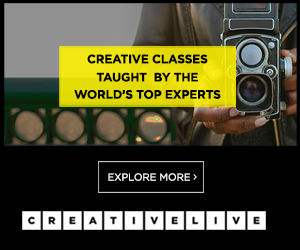SEO Power Pages - What They Are & How to Make Them For Your Squarespace Website
Sign up for a free Squarespace trial here! #afflink
Have you heard of SEO power pages yet?
If not, it’s probably time to because odds are your website needs one, or ideally- several.
I imagine SEO power pages as being like the focused workout, as opposed to the general gym visit. So if I really wanted to train my glutes, I wouldn’t just keep doing the standard gym routine I do every day, I’d get specialized and more in-depth in order to target those glutes and give ‘em everything I’ve got, right?!
SEO power pages are sort of like that.
Hopefully, if you follow me, you’ve already implemented sound SEO on your Squarespace site either via my one-time service or my course. This means ideally you’re SEO blogging regularly, targeting a specific keyword each time. But those regularly published blog posts probably aren’t in-depth enough to qualify as a power page, because, well, who has time for that?!
With an SEO power page, you give it your all.
Let me explain…
SEO Power Pages Are The Cornerstones of your website
A good way to think of SEO power pages are as the cornerstones of your site. Just as the foundation of a home is strong and able to sustain the weight of each individual framing board, the insulation, plaster, flooring, decor, and more… so will these SEO power pages, if done right, be able to carry your website into the higher ranks of search engine results.
quality versus quantity
In this SEO power page approach, quality is our focus, not quantity. The mindset of “gotta get a blog post published this week!” falls away and instead we become devoted to one specific page, and to making that page great. So rather than publishing 100 blog posts per year, focus instead on building out one (2, 3…) solid page(s), rich with SEO, providing all of the information someone could possibly need on the topic/target keyword.
This page would be designed beautifully and structured well, it might include charts, infographics, videos, and photos in addition to useful, informative, and engaging text. Of course the backend SEO would need to be fully optimized and in place as well, which you can learn all about here.
Optimizing your CuRrent best performers
Perhaps a more efficient way to get started creating SEO power pages is to analyze the top 5 pages that are currently bringing visitors to your site.
In Squarespace, you do this by going to Analytics > Site Content after which a list will be generated showing the highest ranking pages on your site by visitor count. Whether it’s a blog post or an individual page, this could be a good jumping off point. Obviously those pages or blog posts have already been deemed the most valuable to the most people, so you could go in and optimize the heck of out them, making them even better, and turning them into a legitimate power page.
Hone in on the main keyword being targeted on that page, and do some Google searches to find related questions people are also asking in regard to that topic. Then, add new sections to the page to answer those questions. Of course, you’ll need to use SEO best practices while doing this. If you don’t know those through and through on the Squarespace platform, I can teach you.
Brainstorming + Planning Your SEO Power Page
1- decide on a topic
When choosing a topic to create your SEO power page around, you should focus on two main components.
Ask Yourself:
What is my goal? — Does your website offer services? Products? Or is it monetized to make money through affiliate links and ads? Most websites don’t exist just because. Most websites have a purpose behind them, some monetary benefit the website owner is hoping to achieve. What is yours? For example, here on this website, my purpose is to offer my Squarespace web design + SEO services and also to sell my courses. When thinking on the topic I want to create an SEO power page around, I would need to decide what I wanted to prioritize mostly. Let’s say I want to focus on selling my course that teaches how to monetize your Squarespace website. Now I need to figure out…
Who is my specific target audience? — My first thought might be: anyone with a Squarespace website! But that is probably too vast to be very effective. Instead, I would want to really hone in on a defined niche for this power page. Maybe instead I could create the power page to speak directly to college students, and not just college students in general but college students who have no income and want to generate passive income online. My power page wouldn’t just focus on selling my course to them, instead my power page would be a very thorough and in-depth guide to the various ways one can generate passive income online, with no money upfront. My goal here is to help them, to really get them familiar with the myriad ways this is possible for them to achieve, and how to go about doing it. The goal of selling my course comes in secondarily to the main goal of helping, because if you offer valuable enough information, show people that you care about their success, your products and services will sell themselves.
Another example: Maybe your website sells beeswax candles. So instead of creating a big page all about the benefits of beeswax candles, the value of them, etc. you would make a power page about being prepared for electricity outages. Provide your target audience with lots of valuable advice and considerations, and eventually mention how important it is to have bulk candles on hand and all of the ways this might come in handy.
2— Perform Keyword Research
Now that you have a topic, you need to find all of the keywords out there that relate to this topic. To do this, put yourself in the mind of the person who will most benefit from the power page you’ll be creating, then figure out what they might type into Google.
When you do keyword research, you become a bit of an investigator. You have to be able to anticipate the different ways that someone might search for something online. What will they type in? What are the related keywords to that?
Keyword research is the crucial first step to good SEO. You can’t do [real, effective] SEO without finding good applicable keywords. I go into depth on how to do this in my Squarespace SEO Expert course, so please consider that investment into your website’s success.
3— Peruse your competition
Once you have your [valid, mostly long-tail] keywords ready to go, now you should plug those into Google one by one and read through the articles on Page 1 results. This will contribute to research and it’ll help you better understand your competition. From here, you can brainstorm ways to stand out from them, and figure out how you can make your power page better and even more helpful to readers.
4— Layout your page
Now it’s time to begin design on this SEO power page of yours!
I recommend creating a new page in the Not Linked section of your Squarespace website and getting the basic outline laid out.
You can use lorem ipsum text to fill space, place little notes letting yourself know what you want to talk about in this section and in that one
Figure out the graphics you’re going to need and design those (you can use Canva for this)
Source high-quality images and optimize them for SEO (you can use Unsplash or Pexels for this)
If you want to include a video, go ahead and get that planned out and executed, then uploaded to YouTube as Unlisted (you can make Public later)
And just figure out the general flow and structure of this page!
Remember, no walls of text!
When creating your copy for this page, be sure to write in-depth, but not to present as a wall of text. The truth of the matter is that people do not want to read paragraph after paragraph of text without some breaks. At least not nowadays, not online.
These “breaks” can be full-width images, they can be different text formatting (large headers to break up Normal paragraph font), they might be a chart or graph. The goal is to keep your reader scrolling down the page, being able to do this will satisfy their fidgeting tendencies and not agitate them like sitting still reading a page of text might.
*** (We can rant for hours on the attention span of most people these days, but what’s the point? If you want them to read your page, it’s best to understand habits and design accordingly). ***
SEO Power Pages should Take Time
When it comes to creating content, it’s really easy to get in a hurry, wanting to get the dopamine hit of clicking that Publish button. But this is exactly what you should not do when building an SEO power page.
You will need to spend ample amounts of time:
— Researching (both the topic and the related SEO keywords)
— Gathering/Creating images and graphics
— Designing the page layout in a compelling and user-friendly way
— Packing it full of your target keyword(s) for the page via image alt text and filenames, SEO descriptions, SEO title descriptions, page URL, etc. (if you don’t understand this, please invest in my Squarespace SEO Expert course)
If you only complete one SEO power page a year, that’s quite alright! So long as it is as perfect and complete as possible- it’ll have far-reaching impact when compared with a quick weekly blog post that doesn’t go as in-depth.
and finally- Promote, promote, promote!
Once you’ve completed your SEO power page, be sure to promote it on social media platforms like LinkedIn, Facebook, Reddit, Pinterest, and others.
Also make sure you get Google to index it right away (more on that here).
Now it’s time to go and get started on your first big power page! What will yours be about? What value will it bring to your audience?
Let me know if you have questions in the comments section below or you can reach out to me directly at tiffany@tiffany-davidson.com.
Thanks for stopping by and I’ll talk with you again soon,
x
Tiffany
Welcome!
Hey there! I’m Tiffany ~ a Squarespace Web Designer & SEO Expert. I design beautiful & professional websites that rank well on Google, & I teach courses on becoming a Squarespace SEO Expert, Monetizing Squarespace, and Starting Your Own Squarespace Design Business!
Feel free to contact me at: tiffany@tiffany-davidson.com
Sign up for a free Squarespace trial here! #afflink